The ELEGANT Schedule Board Design Guide
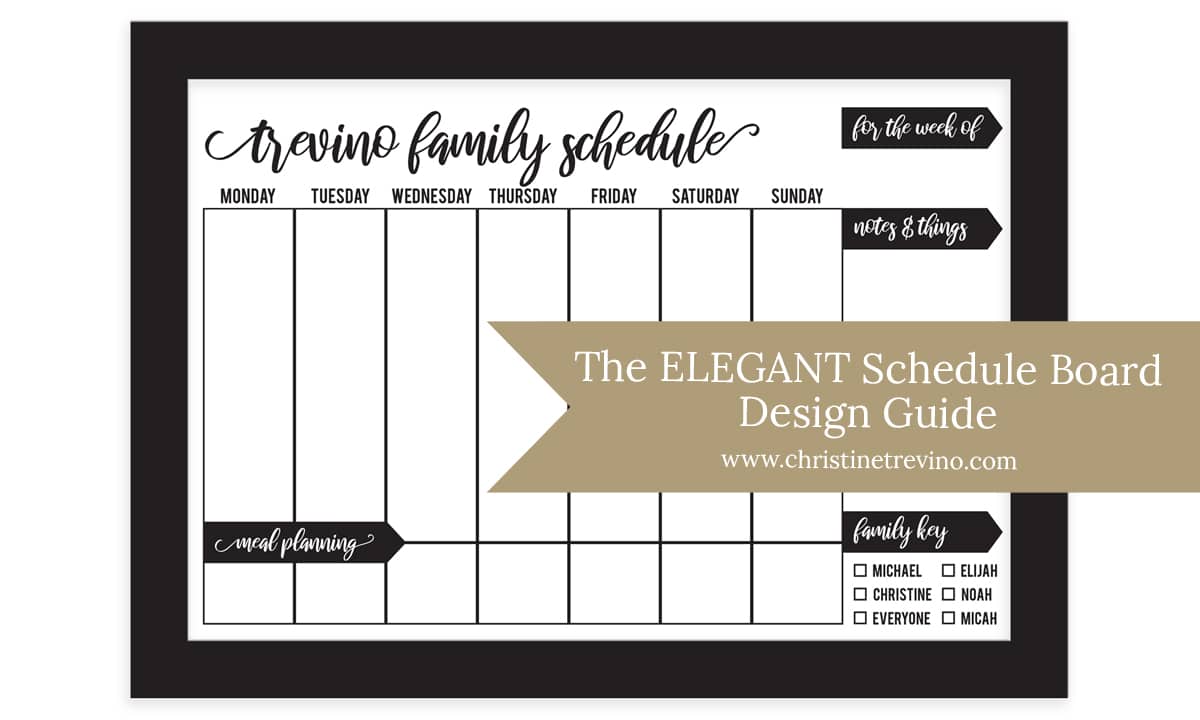
Custom schedule boards are pricey, but the ELEGANT family of schedule boards emphasizes the beauty of organization without the price tag of an online boutique. Each spacious 24″ X 36″ wall calendar is fully customizable to keep your life moving forward in the way that makes the most sense to you.
When printed as a poster and framed, your ELEGANT Schedule Board will transform into a beautiful dry erase planner you can be proud to showcase in your home, classroom, or office. You could also skip the frame, and print it directly to a dry erase gator board or oversized magnet.
This is the beauty of custom design – a functional, and unique schedule board that works for YOU!
Please remember to purchase your custom ELEGANT Schedule Board in the online shop before submitting your responses on the custom design forms linked with each board in this post. You can purchase a custom ELEGANT Schedule Board at the link below:
Custom Options for Monthly Schedule Boards

Each ELEGANT Monthly Schedule Board is outfitted with five Sunday through Saturday weeks, a dry erase key, and customizable white space for honey-do lists, weekly tasks, or reminders.
1. Custom TITLE/HEADER
The TITLE/HEADER font of your ELEGANT Monthly Schedule Board is rendered in all lowercase letters, and space permitting, may include whimsical flourishes on the first and last letter of custom text. While this custom space may be used to communicate any title you like, some popular examples that fit nicely are as follows:
- LASTNAME family schedule
- LASTNAME homeschool schedule
- MR/MS/MRS LASTNAME’s classroom
2. Custom ARROW FIELD
The right margin of each ELEGANT Monthly Schedule Board contains pre-set “white space” for additional organization. Popular choices for this ARROW FIELD include:
- notes & things
- weekly tasks
- honey-do list
Please note, all ARROW FIELDS (locations 2-4) included in the monthly and weekly schedule boards are rendered in lowercase font without flourishes, and custom text may not exceed 16 characters including spaces.
3. [OPTIONAL] Custom ARROW FIELD
If you’d like to be a bit more detailed with your “white space,” consider adding an optional ARROW FIELD in the right margin of your ELEGANT Monthly Schedule Board. Custom text examples include:
- notes & things
- dinners
- groceries
Please note, this option is ONLY available when selecting a schedule board KEY containing 2-6 entries.
4. Schedule Board KEY
The ELEGANT Schedule Board KEY functions as a dry-erase legend for your board. Depending on where and for what you plan to use your schedule board, you may choose to label this space one of the following:
- family key
- subjects
- classroom key
5. KEY ENTRIES
KEY ENTRIES are a great way to highlight and color code what is most important to schedule in your month. Included with each KEY ENTRY is one square and one text field (up to ten entries). The text field for each entry may not exceed 9 characters including spaces.
Please note, the optional custom ARROW FIELD in location 3 is only available with KEYS containing 2-6 entries. Some adjustments may need to be made to the order of your entries based on the length and spacing of each.
When you’re ready to submit final custom selections for your ELEGANT Monthly Schedule Board you can do so at the DESIGN FORM link below:
Custom Options for Weekly Schedule Boards
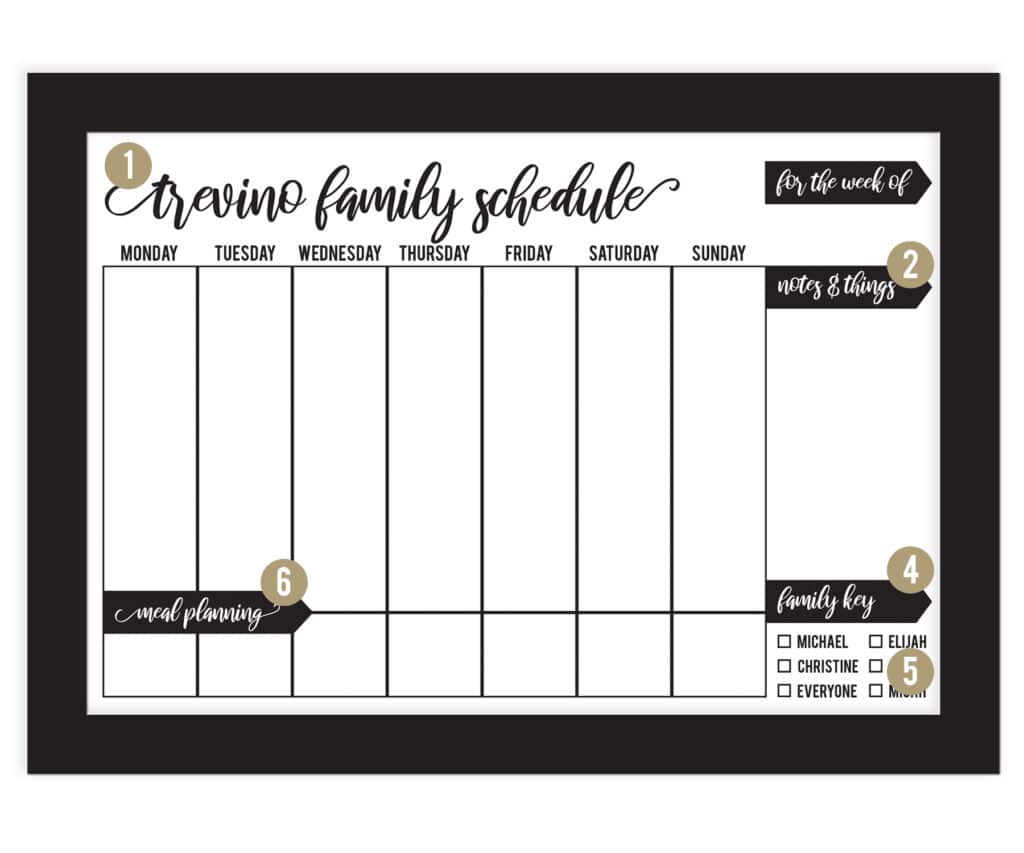
Each ELEGANT Weekly Schedule Board is formatted Monday through Sunday with generous space to keep track of daily activities, and a special custom field for daily reminders. Also included is a dry erase key and customizable white space for honey-do lists, tasks, or weekly reminders.
Custom options for locations 1-5
Custom options for locations 1-5 are the same on both monthly and weekly schedule boards, and are explained in detail under the “Custom Options for Monthly Schedule Boards” section of this post. The custom option for location 3 is not pictured in the graphic above.
6. Custom ARROW FIELD
The ELEGANT Weekly Schedule Board contains a daily custom ARROW FIELD which is a great way to highlight a particular daily chore or task. Popular choices for this ARROW FIELD include:
- daily reminders
- meal planning
- school prep
- honey-do please
Please note, the text of this custom ARROW FIELD is rendered in lowercase font with flourishes on the first and last letter (as space permits), and may not exceed 16 characters including spaces.
When you’re ready to submit final custom selections for your ELEGANT Weekly Schedule Board you can do so at the DESIGN FORM link below:
Custom Options for Combination Schedule Boards
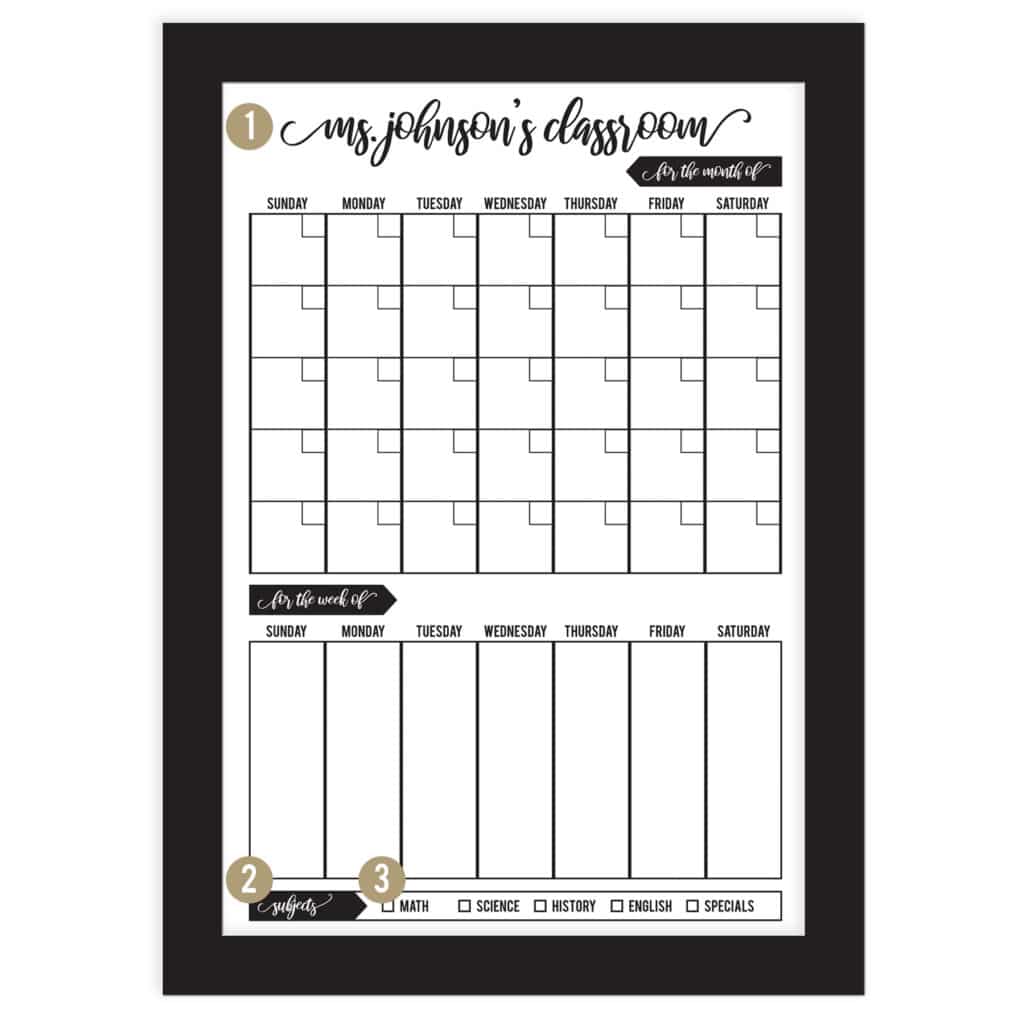
Each ELEGANT Combination Schedule Board is preset with a Sunday through Saturday monthly and weekly calendar, followed by a dry erase key to highlight what is most important to you.
1. Custom TITLE/HEADER
The TITLE/HEADER font of your ELEGANT Combination Schedule Board is rendered in all lowercase letters, and space permitting, may include whimsical flourishes on the first and last letter of custom text. While this custom space may be used to communicate any title you like, some popular examples that fit nicely are as follows:
- LASTNAME family schedule
- LASTNAME homeschool schedule
- MR/MS/MRS LASTNAME’s classroom
2. Schedule Board KEY
The ELEGANT Schedule Board KEY functions as a dry-erase legend for your board. Depending on where and for what you plan to use your schedule board, you may choose to label this space one of the following:
- family key
- subjects
- classroom key
Please note, custom KEY field text is rendered in all lowercase letters and may not exceed 10 characters including spaces. Flourishes may be used on the first and last letter dependent on space.
3. KEY ENTRIES
KEY ENTRIES include one square and one text field per entry, up to five entries. The text field for each entry may not exceed 8 characters including spaces.
Please note, some adjustments may need to be made to the order of entries based on the length and spacing of each entry.
When you’re ready to submit final custom selections for your ELEGANT Combination Schedule Board you can do so at the DESIGN FORM link below: