How to Print a POSTER of your Schedule Board through VistaPrint
VistaPrint is a fabulous online printing company known for their customer service and stellar products. While I do not receive any commissions from recommending them to my customers, I do so wholeheartedly because I have used them both personally and professionally for many years. They are quick, reliable, and produce a quality product at an affordable price.
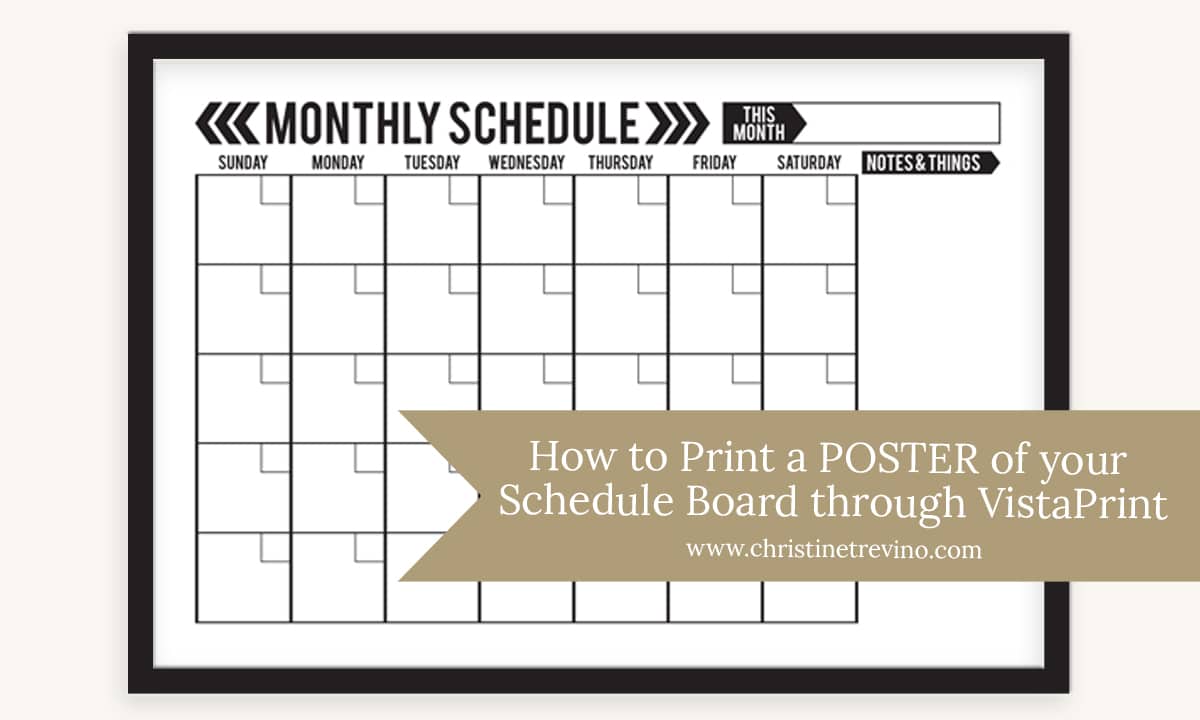
To help make your experience a success, I’ve listed answers to some frequently asked questions and included a tutorial with step-by-step instructions teaching you how to upload the design file included with the purchase of your Schedule Board to the VistaPrint website to order a POSTER print for framing.
Frequently Asked Questions
Why would I choose to print my Schedule Board as a poster and frame it?
Printing your Schedule Board to poster paper and placing it behind the glass of a frame conveniently makes it dry-erase. While slightly more costly than other printing options (due to the added expense of a frame), this is the most elegant, transforming your wall calendar into wall art that you can be proud to showcase in your home or office.
How much does it cost?
The short answer is that it varies. A 24″ X 36″ poster print from VistaPrint (following the presets outlined below) is roughly $30 with tax and shipping. A 24″ X 36″ frame at your local home or craft store can be anywhere from $30 to $90 (or higher depending on your taste). I was able to purchase my frame for $40 with a 40% off coupon at Hobby Lobby.
How do I clean it?
Wiping the glass of your frame with a dry eraser or paper towel is sufficient for simple schedule changes, but I recommend wiping the board down with Windex whenever you change it to keep it looking fresh and clean.
How to Order your Poster Print
[1] Navigate to the VistaPrint Custom Posters page HERE.
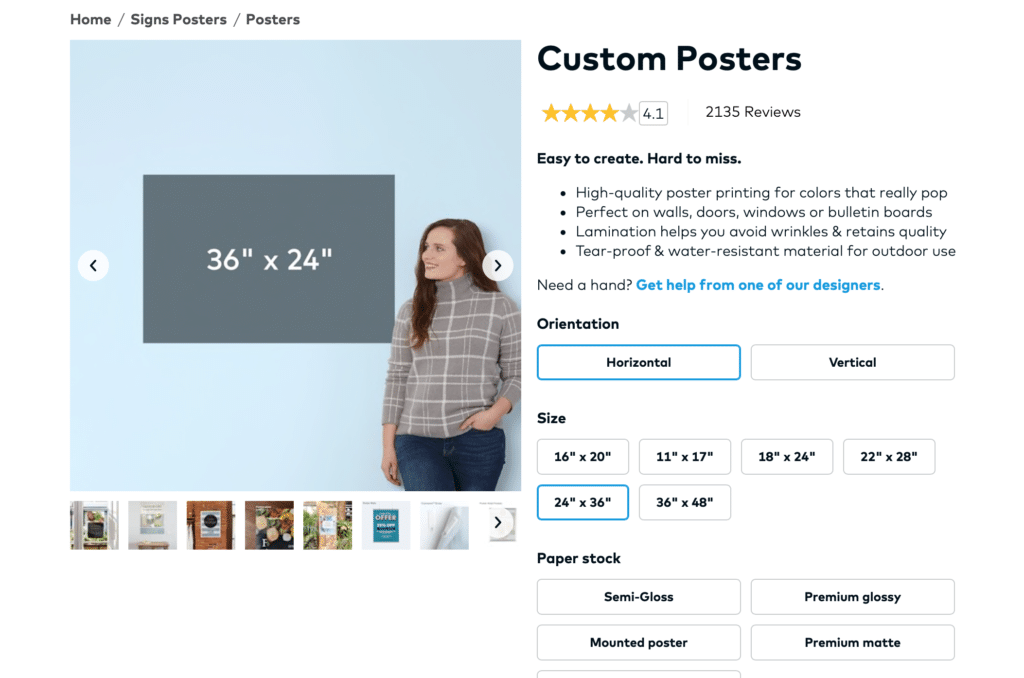
[2] For any 24″X36″ Schedule Board, select the following presets:
- Orientation: Horizontal (for WEEKLY, MONTHLY, and some CUSTOM boards)
- Orientation: Vertical (for COMBINATION, and some CUSTOM boards)
- Size: 24″ X 36″
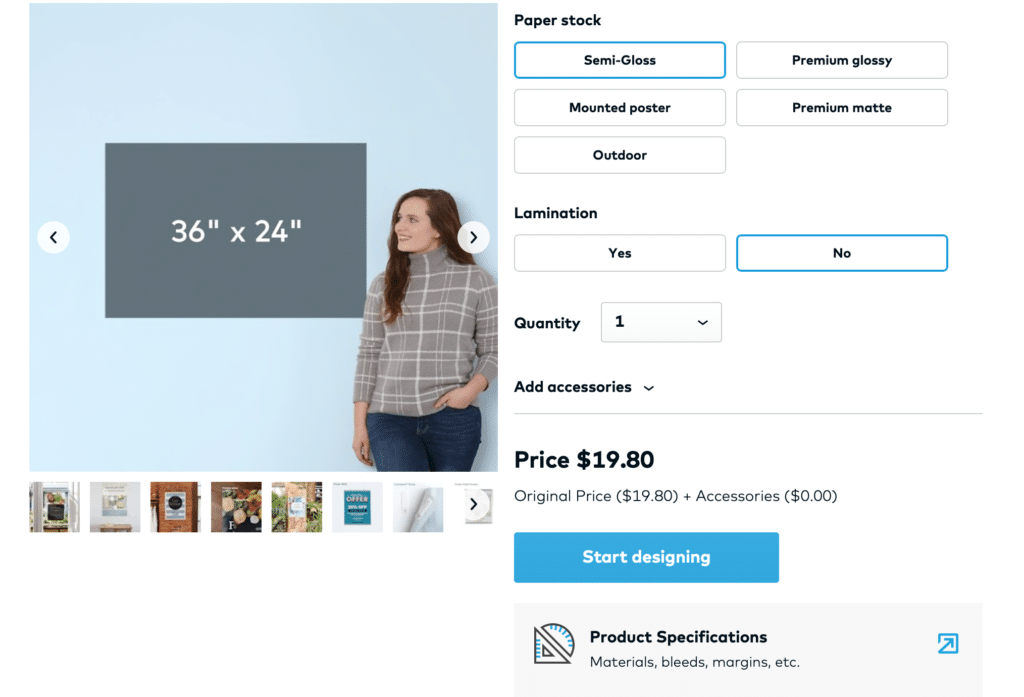
- Paper stock: Semi-Gloss
- Lamination: NO
- Quantity: 1
- Click the blue box labeled “Start Designing”
[3] Upload the design file.
- Click the “Upload it” hyperlink within the first dashed rectangle beneath the green icon graphic.
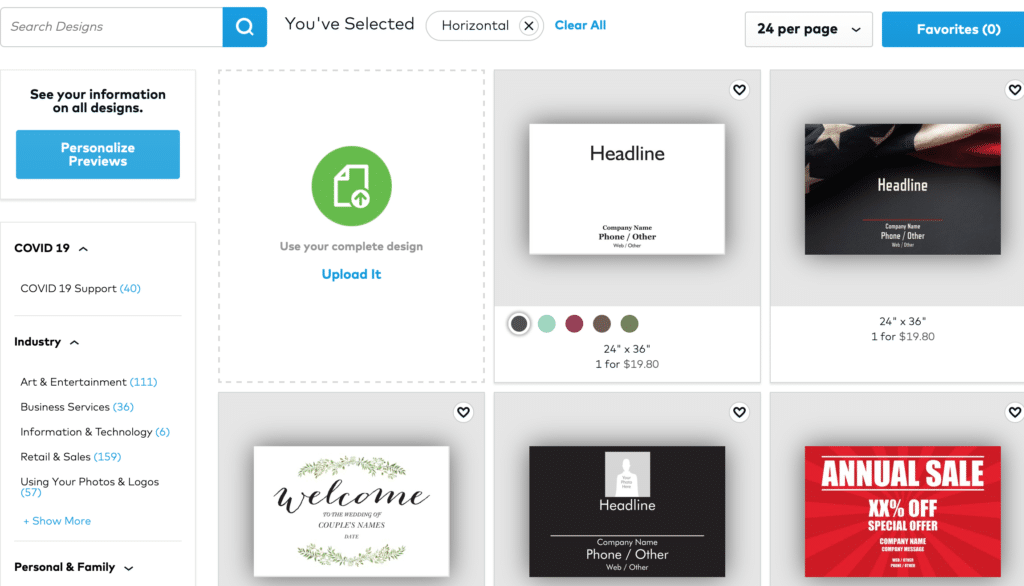
- Select “My Computer.”
- Select the PDF design file of your 24X36 Schedule Board from it’s saved location on your computer.
- Wait as the image loads in the template at right.
- The image of your schedule board should appear within VistaPrint’s safety line as shown below:
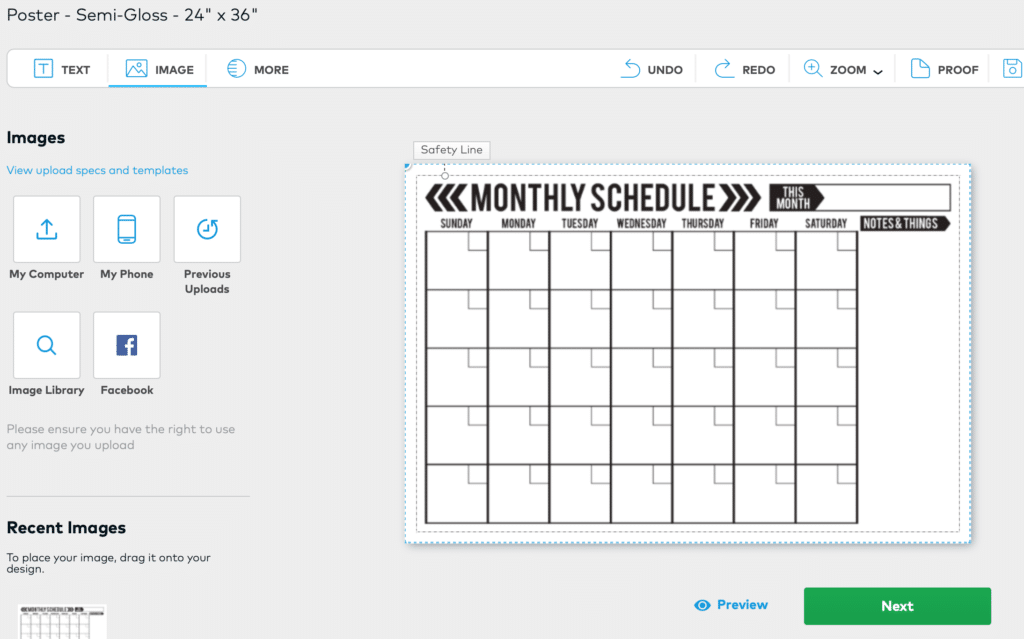
- Click “Next”
[4] Review and approve your design.
- Check the box labeled “I have reviewed and approve my design.”
- Click the blue box labeled “Next.”
- You may need to create a VistaPrint account or sign in as a guest at this point in the ordering process.
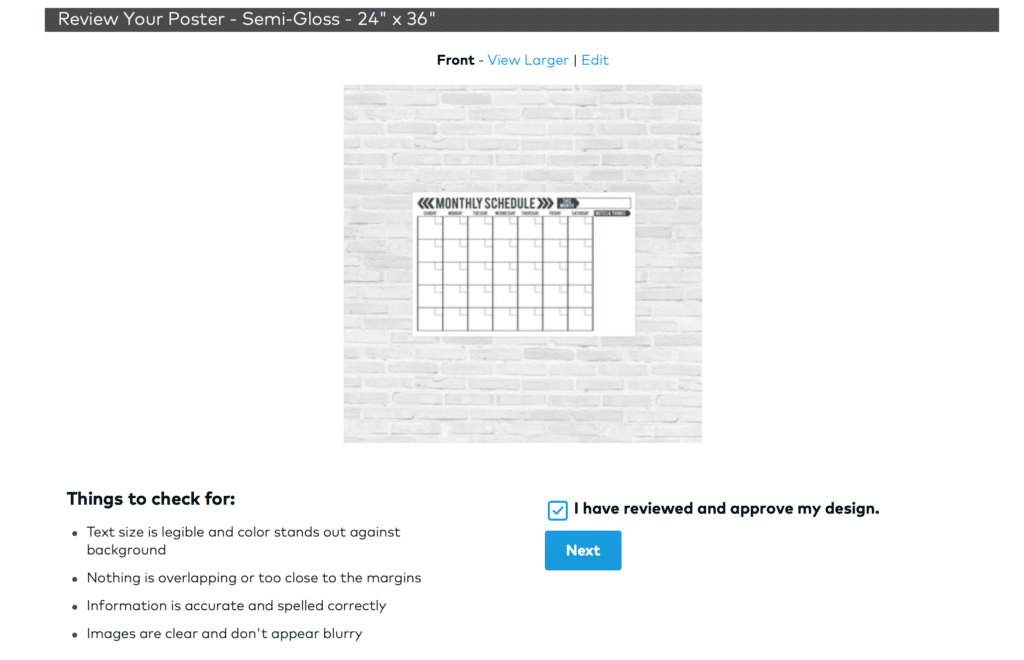
[5] Review your quantity.
- Review your order.
- Click the blue box labeled “Approve & Add to Cart.”
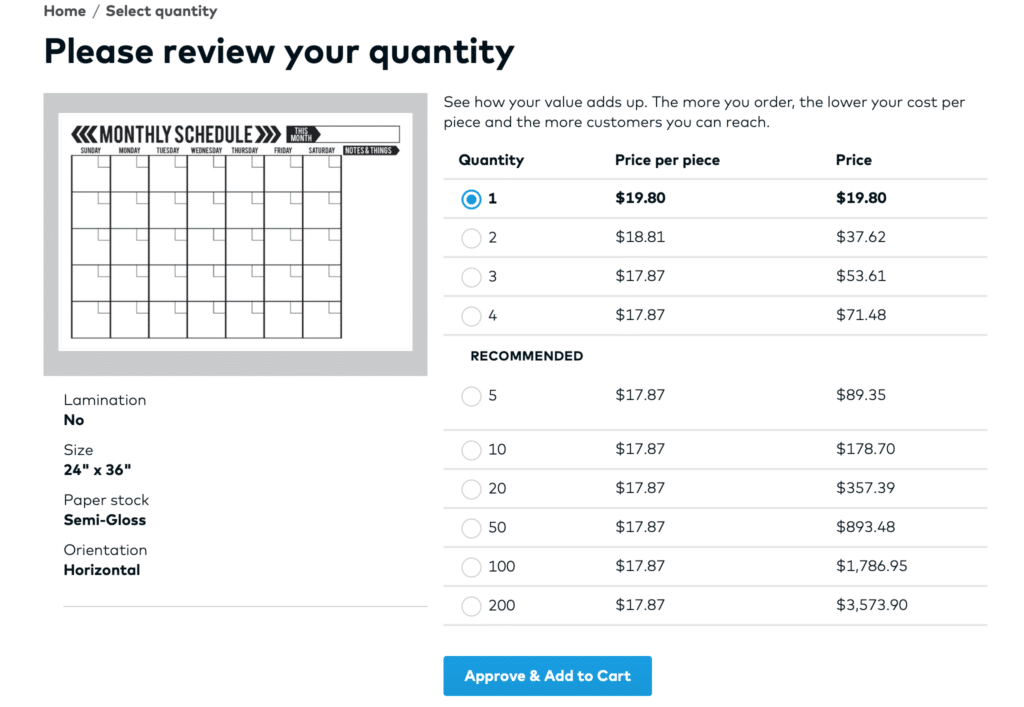
[6] Skip the ads.
- If you would like to see additional promotional advertisement from VistaPrint, select “Next.”
- If you would like to be taken directly to the shopping cart, select “Go To Cart.”
[7] Checkout.
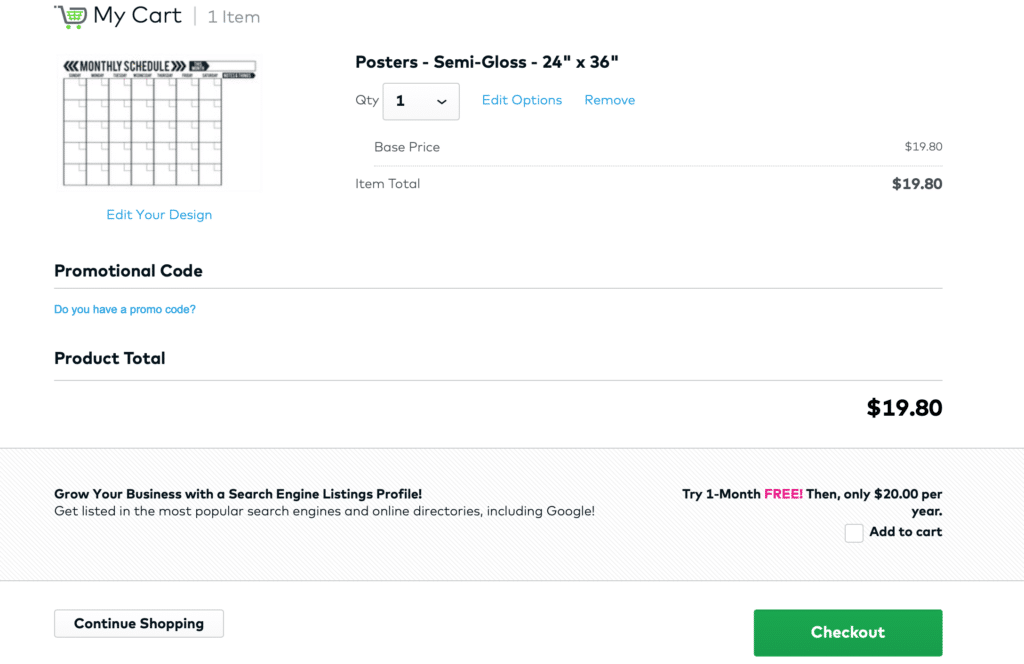
- Follow the remaining prompts to select shipping options and pay for your print through VistaPrint.