Bitsbox | STEM Curriculum for Homeschoolers
My family and I received a complimentary Deluxe Bitsbox and additional compensation from the company in exchange for writing this post. Although this post is sponsored, all thoughts and opinions expressed here are my own.
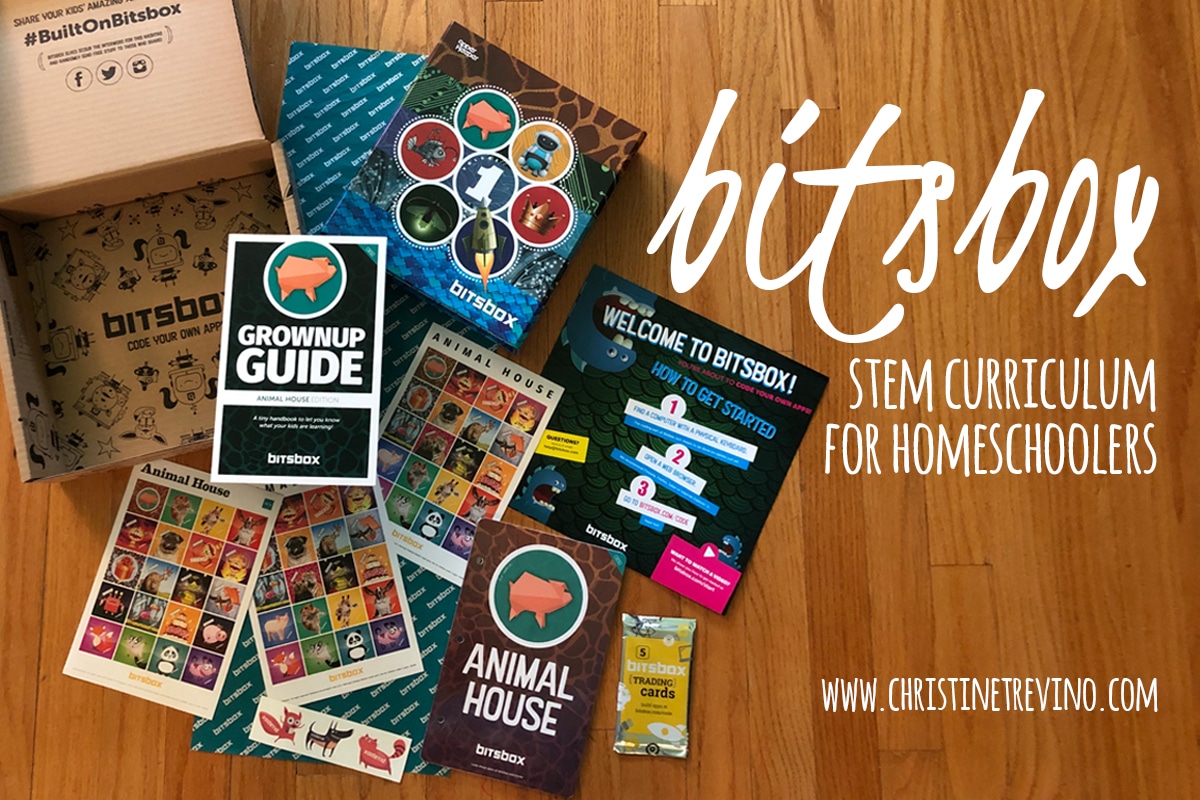
I can’t believe we’ve just completed our fifth year of homeschooling.
In so many ways we’ve really come into our own and found an amazing rhythm to life, and in others – it feels like we’re still learning as we go. As the boys have grown and changed (and we’ve added to our brood) so has our approach to their schooling.
We started our journey using a boxed curriculum exclusively, and moved to a hybrid form of schooling last year where we’ve continued to use the standard/required classes of at home curriculum, and now bridge the boys to our local school for specials (gym, art, and music). What we haven’t quite nailed down (outside of a weekly typing class) is how to effectively incorporate technology into the curriculum mix.
Navigating technology with kids isn’t easy.
In an era that technology is not only available but essential to almost every facet of our society, it becomes our responsibility as parents to teach our kids about it, and sometimes protect them from it as well. I don’t want my boys to be video game junkies, or endlessly engaging in social media, or having free reign of the internet just yet. There’s too much life to be lived beyond a screen, and frankly, too much to get in trouble with when left unsupervised.
I DO however want them to thrive – educationally, socially, and vocationally – in the technology age we find ourselves in. So as we try to set limits on things like screen time and manage strict parental controls on the devices they get to use, we also want to expose them to healthy, stimulating resources that can open their minds to the wonders that technology has to offer.

Enter Bitsbox.
Bitsbox is a mail-order monthly subscription for kids ages 6-12 that teaches them how to code with actual Javascript/HTML5 computer language. Included in each box is a set of twelve app project cards that contain all the information your child needs to code that months apps, along with ideas for how to expand the projects and make them their own.
Here’s what I’ve loved about our experience with Bitsbox so far:
My kids can learn computer programming on their own.
I can’t even begin to explain what a HUGE WIN this is. There is a LOT that I juggle teaching two different grades AND managing a three-year-old. I think a large part of the reason I’ve shied away from adding a technology piece to our curriculum is the investment I would have to make personally to get it going.
Bitsbox is designed in such a way that any child who is able to read can complete the apps and projects independently. After the initial set-up of their accounts, I’ve been able to leave the boys with the iPad and walk away for a good 30 minutes to an hour, to find them completely engaged and LEARNING all on their own.
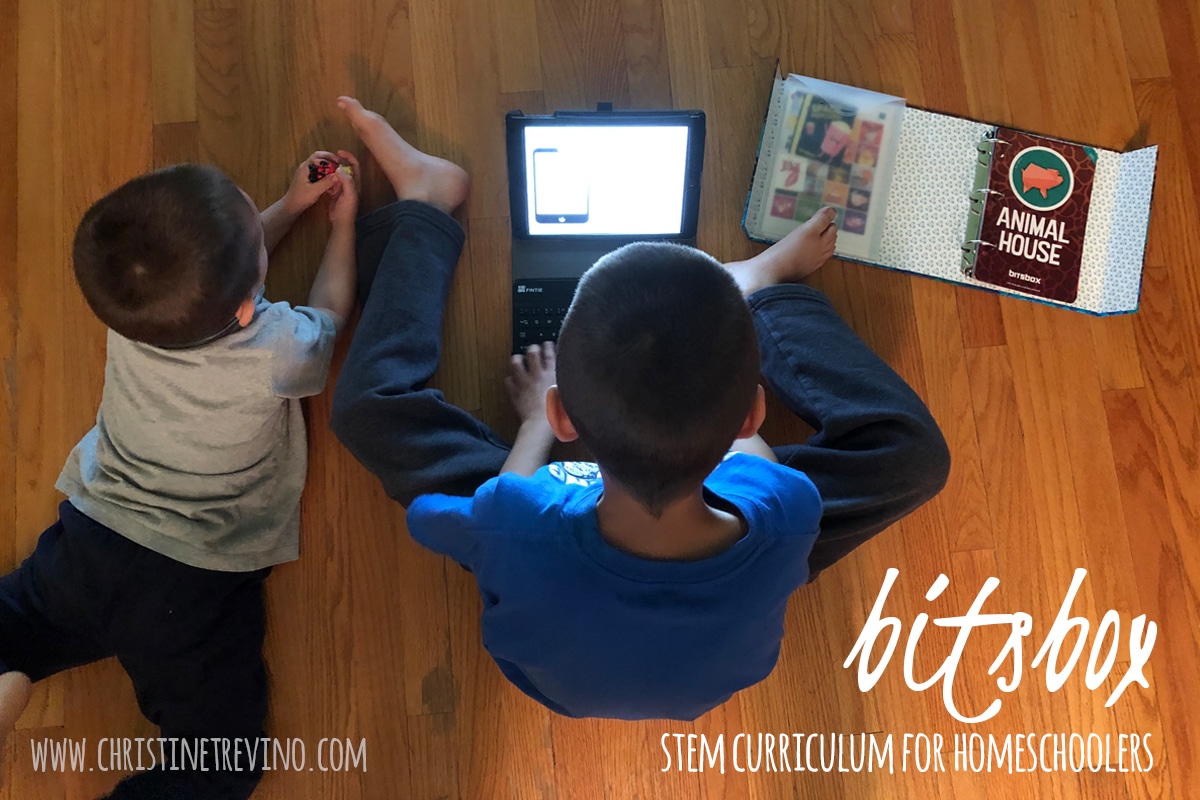
It’s easy to troubleshoot.
I joke that my husband runs IT in this house, but it is complete truth. I could figure things out, but I’m not great at it, I don’t have time for it, and it makes me really crabby.
As the supervising grown-up with Bitsbox, you don’t need any prior knowledge of coding to help your kids get the most out of this experience. With coding, attention to detail is paramount. As long as you can check their code against the code provided on their cards, you’ll pretty much be able to save the world. And for those of you with a little more interest to understand what your kids are learning, they include a single page Grown-up Guide in every box with helpful information and terms for the lessons your child is learning throughout the series of projects.
Bitsbox works in tandem with your existing curriculum.
We’ve been using Bitsbox primarily as a summer school resource (because let’s be honest, homeschoolers are still doing SOMETHING over the summer), but it will easily fit into our weekly school time schedule as a 30-45 minute a week add-on (although I doubt I will actually need to SCHEDULE the time for my boys).
I love that I don’t have to change the established parts of our routine – I can just add this piece to what we know already works – and I love that my boys are excited to learn about coding through this program.
It’s really cost effective.
Curriculum is pricey, and I often can’t justify a new add-on because of the cost we will incur per child. With Bitsbox, EACH of my kids can have an account with the same subscription at no extra charge, and the box we currently have (with all the projects that go with it) will NEVER expire. This gives each of them the chance to work at their own pace, and modify projects at their own level of understanding. It also gives me the opportunity to effectively steward how much money is going into this piece of our curriculum.
The basic Bitsbox ranges in price from $24.95-$29.95 a month with four different subscription options (1 month, 3 months, 6 months, 12 months). The flexibility this affords to a homeschool family trying to figure this piece of curriculum out is amazing, and it opens up options for family and friends to partner with homeschool kids for birthdays, special events, or summer programming.
The proof is in the coding.

This is all awesome from a parents’ perspective, but what about the kids?
My oldest boys (ages 10 and 8) have thoroughly enjoyed creating apps with Bitsbox, and the youngest (age 3) has been delighted to watch his brothers as they code. I’ve been amazed at what they’ve been able to pick up in the short amount of time they’ve been using the program, and love how they’ve been able to make the projects different with the understanding they’ve gained from coding.
Run Dodo Run
The Run Dodo Run app codes a Dodo bird running through the jungle that jumps over windmills as you tap the screen. If he’s struck by a windmill, he dies. Here’s an example of the app as coded on the card (created by my 10 year old Elijah), and here’s an example of the app as coded by my son’s imagination (created by my 8 year old Noah).
Friends, this is AMAZING when you realize they started this project with a BLANK SCREEN!

How do you incorporate technology into your curriculum?
I’d love to hear your thoughts in the comments below!